Community Cancer Centers
In community cancer centers, where resources are often stretched, Shoreline steps in as a vital partner, transforming the landscape of patient education. Our turn-key solution simplifies and modernizes a system that will help make you more efficient and effective, improve the patient experience, and enhance your reputation.
With Shoreline, you can redefine and transform patient education, empowered by our exceptional capabilities and services. In addition to the software solution, Shoreline offers a range of supporting services, including migrating, translating, creating, and optimizing resources.
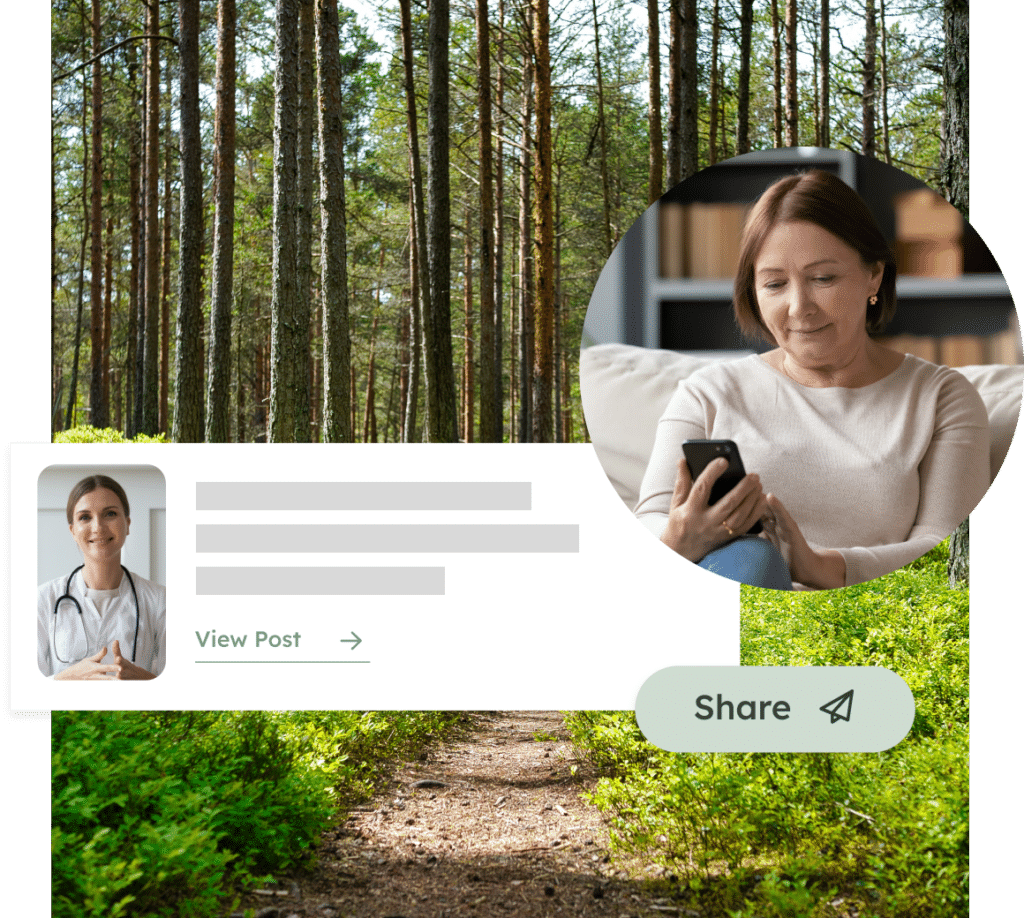
Comprehensive Patient Experience
Delivers a total patient education solution by unifying internal and external sources, along with short-form videos to deliver a comprehensive patient experience. Create playlists of bundled materials and conveniently send directly to patients.
Control Accuracy with an Approval Workflow
Easily manage and maintain the quality of your materials by setting automated review and approval cycles for each item. Save time by choosing the date and approvers, then let Shoreline guide the process.
Deliver Information in the Format Patients Want
Meet your patients’ learning needs and preferences by using different communication methods such as video, documents, articles, audio, and images. Short-form video clips can be recorded right within Shoreline. Further tailor your resources through translation or captioning. Then easily distribute the items you choose by text, email, print, or EHR integration.
Expand Your Resource Library
Shoreline opens access to a unique benefit – a dynamic library of custom, detailed resources contributed by oncology professionals. This knowledge-sharing co-op of community oncologists helps you find specific, useful information without having to purchase it or create it yourself.
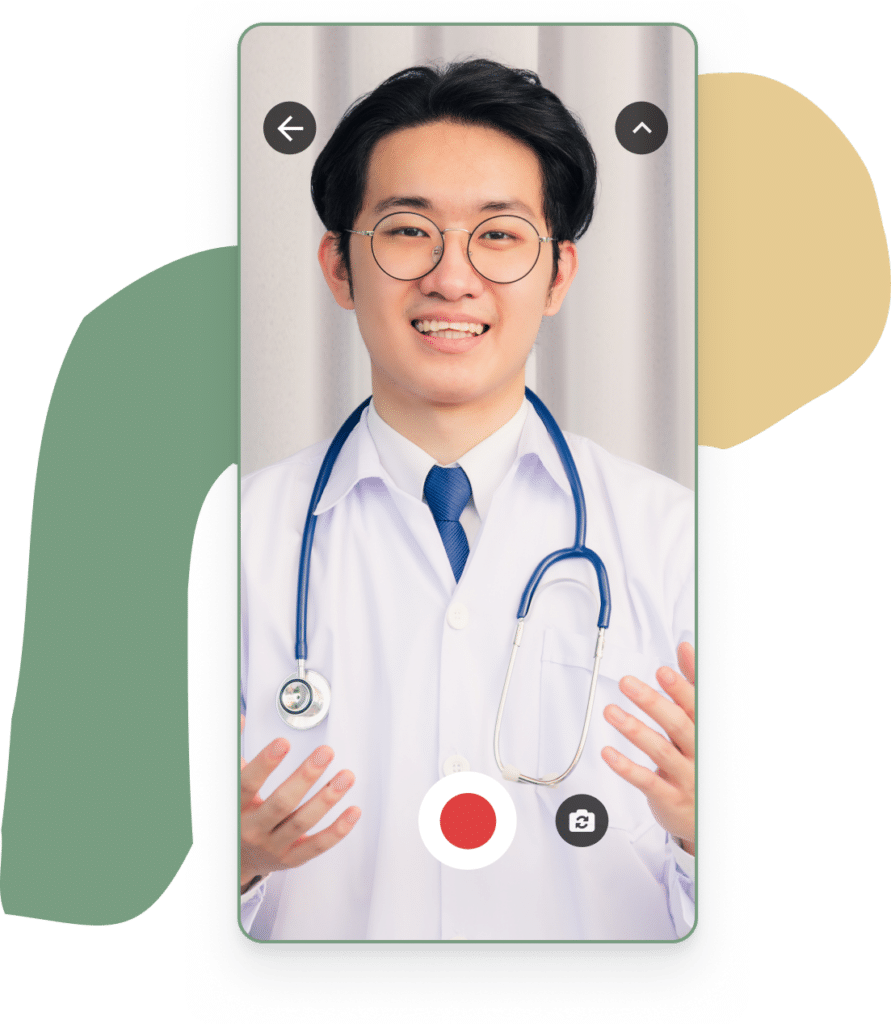
Engaging, Bite-Sized Video Content
Record bite-sized video clips that provide quick, digestible insights into complex medical concepts. Perfect for today’s fast-paced digital environment, these clips are designed to fit seamlessly into both the patient’s and clinicians busy schedules.
Uploads Made Easy
Simplify the process of sharing knowledge by uploading documents, presentations, videos, and other educational resources. Shoreline supports variety of formats, facilitating a more comprehensive and interactive patient education process.
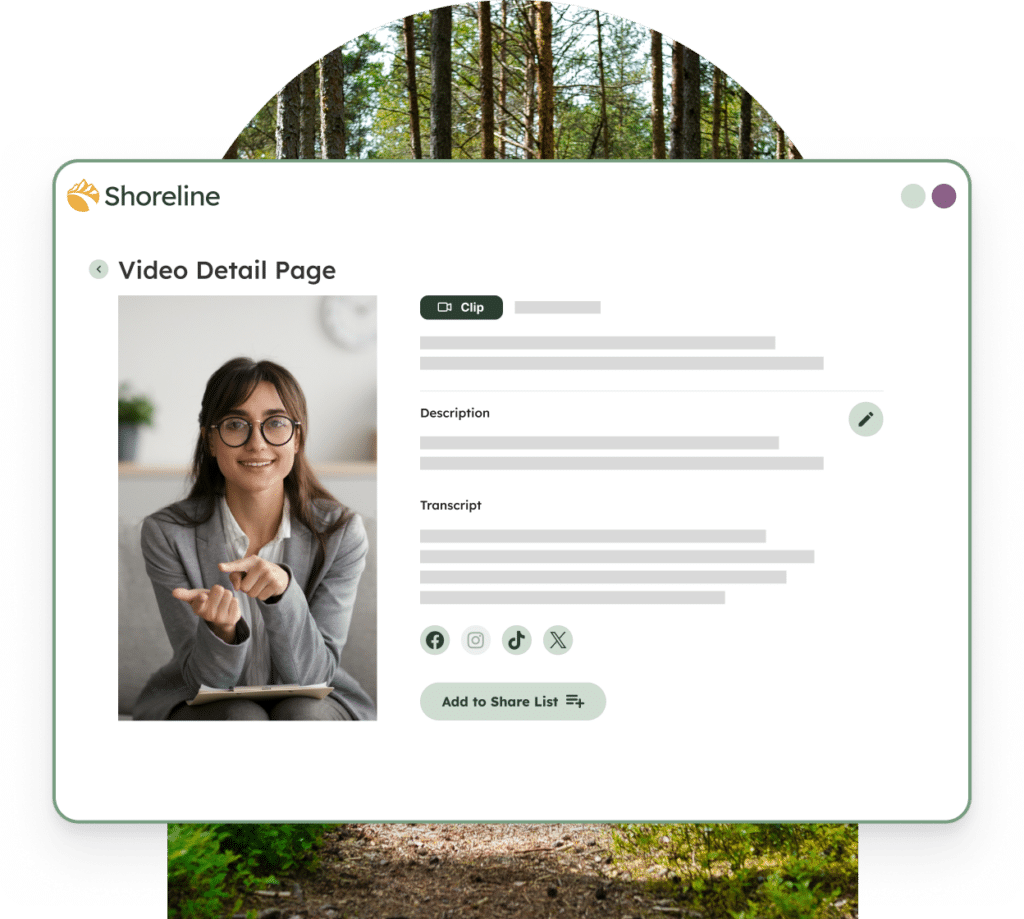
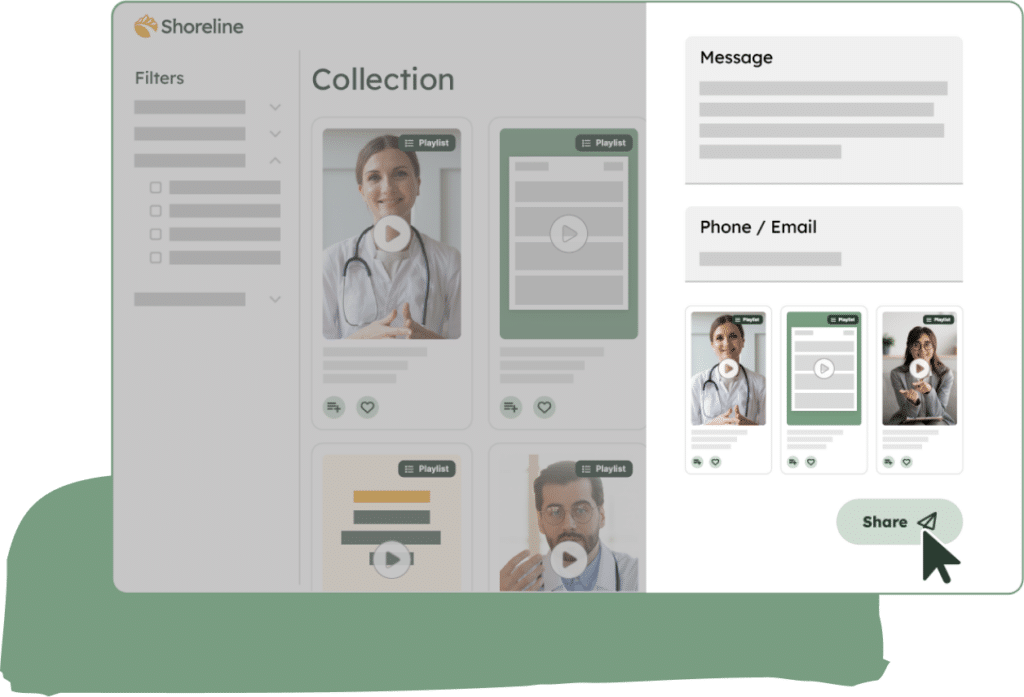
Customize for Enhanced Patient Care
Every patient’s journey is unique. Clinicians can tailor a group of resources to each patient’s specific needs, fostering better understanding and engagement. Create a playlist of resources to quickly send related resources to a patient.
AI Features for Enhanced Content Quality
Trim silences from videos for a more engaging viewing experience, automatically generate concise summaries for quick understanding, and offer language translation to broaden accessibility. These smart features not only improve the quality of the content but also ensure that it is more inclusive and tailored to the diverse needs of patients in care.

User-Friendly Design with Secure Compliance
Our focus has always been on the patient, ensuring they have an intuitive interface to easily access information. We prioritize security and confidentiality, with HIPAA compliance built in from day one to protect patient information.
Streamlined Workflow for Resource Approval
Ensure all educational resources meet the highest standards of accuracy and relevance. Whether it’s a new video, presentation, or document, our approval system keeps the content reliable, beneficial, and aligned with the latest in patient education.
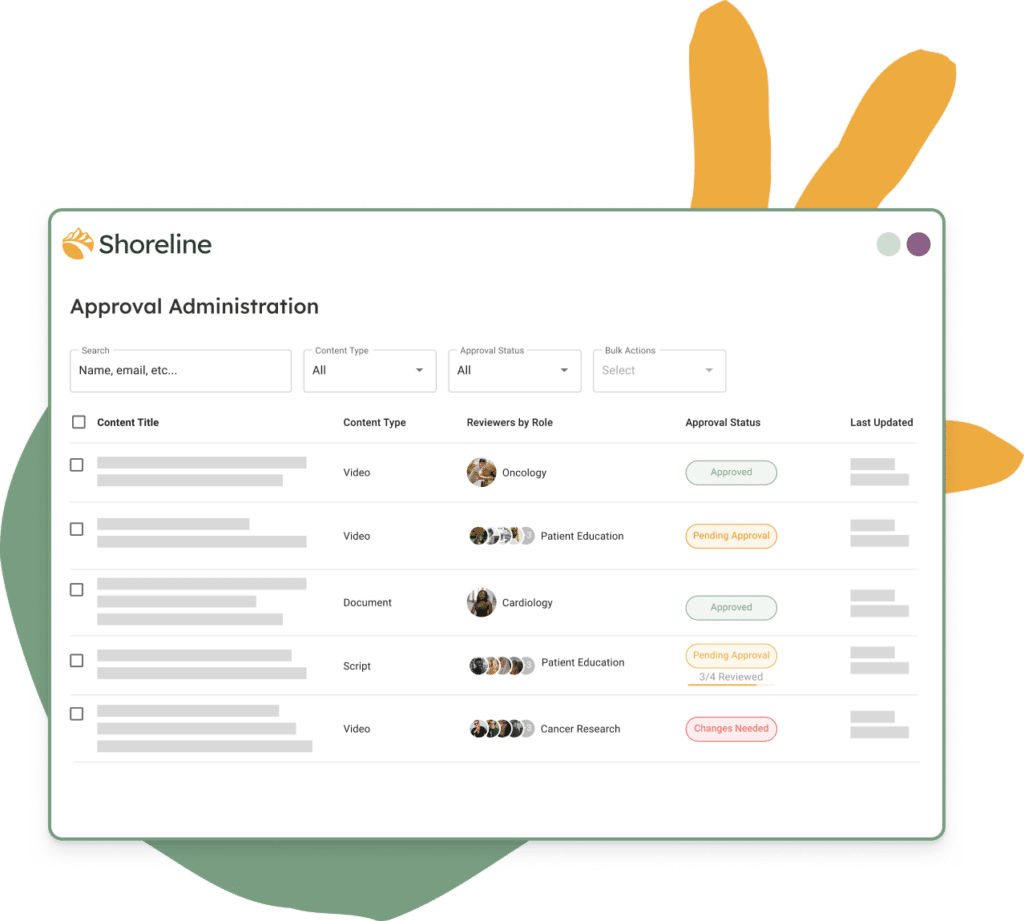
FAQs
How does Shoreline enhance patient education?
Based on our years of expertise in information sharing and dissemination for Fortune 500 companies, we have created an innovative platform for delivering bite-sized video clips and tailored educational content.
These clips offer quick, digestible insights into complex medical concepts, making it easier for patients to understand and engage with their healthcare.
The platform’s user-friendly design ensures that both clinicians and patients can easily navigate and access the information they need.
Is the Shoreline app HIPAA compliant?
Yes, the Shoreline app is designed with HIPAA compliance in mind. It prioritizes the security and confidentiality of patient information, ensuring that all data is handled in a manner that meets the strict standards set by HIPAA. No patient data is stored, shared, or reported on by Shoreline.
How can healthcare providers use Shoreline in their practice?
By creating and sharing customized video content and educational materials, healthcare providers can better engage with patients, providing them with relevant and accessible information.
The platform also allows for the tailoring of content to suit individual patient needs and languages, which can improve understanding and patient care outcomes.
What types of content can be uploaded to the Shoreline App?
The Shoreline app supports a variety of content formats, including videos—short clips created inside Shoreline or uploaded videos, documents, and presentations.
This flexibility allows healthcare providers to upload a wide range of educational materials, catering to the diverse learning preferences of patients. Providers can create and share content that is most relevant and beneficial to their patient’s unique healthcare journey.
How does the app’s AI features enhance patient content?
We leverage AI to improve the quality and accessibility of the materials. AI capabilities include trimming silences from videos for a more engaging viewing experience, automatically generating concise summaries for quick understanding, and offering language translation to broaden accessibility.
Can content on the app be customized for individual patients?
Yes, content on the Shoreline app can be customized for individual patients. Clinicians can tailor a group of resources to each patient’s specific needs, creating playlists or resource bundles that are most relevant to them.
This customization fosters better understanding and engagement, enhancing the overall effectiveness of patient education.
What support and training does Shoreline offer for new users?
Shoreline provides comprehensive support and training for new users. This includes working closely with a Shoreline team member to assist healthcare providers in integrating the app into their practice.
The goal is to ensure that users are comfortable and proficient in using the platform to its full potential.
There is no training and no app to download for patients. They receive patient information to their mobile number or email address. Want to try it out?
How can patients access and interact with the educational content?
Patients can access Shoreline’s content through a user-friendly web interface designed for ease of use. They receive a text message or email with links to the content.
They can view and interact with the educational materials provided by their healthcare providers, such as watching video clips or reading documents from their mobile or desktop browsers.
Do patients need to download an app and create an account?
No! It was very important to us that Shoreline be accessible to anyone with an internet connection on mobile or desktop devices. There is no app to download and no account to create.
Healthcare providers add the patient’s email or phone number and send resources directly to them. Patient information is never stored or reported on in Shoreline.
How is the content on Shoreline vetted for accuracy and relevance?
Content is created and uploaded by each individual clinic or hospital — so you have complete control over your information. To help with the accuracy and relevance of your data, Shoreline includes a workflow approval system.
Approval Workflows ensure that all educational resources meet high standards of accuracy and are aligned with the latest in patient education. The content is reviewed by your internal medical professionals and subject matter experts to maintain its reliability and benefit for patient education.
What sort of video clips are healthcare organizations creating?
Healthcare organizations are utilizing Shoreline to create a variety of informative and engaging clips, extending beyond traditional patient education. These clips include:
- Patient Education: Detailed explanations of medical conditions, treatments, and procedures, particularly beneficial for cancer patients who often require complex care.
- Parking and Check-In Instructions: Visual guides to help patients navigate hospital facilities, reducing stress and confusion upon arrival.
- Rehabilitation Exercises: Demonstrations of specific exercises for patients undergoing rehabilitation, ensuring correct technique and adherence to therapeutic regimens.
- Medication Application: Step-by-step instructions on how to properly apply medications, which is crucial for ensuring effective treatment, especially for cancer patients who might be managing multiple medications.
- Medical Device Usage: Clear demonstrations on how to use various medical devices, such as inhalers, blood pressure monitors, or or insulin injectors.
- Cancer care organizations are using Shoreline for:
- Nutrition and Diet Advice: Tailored dietary recommendations and tips, especially important for cancer patients whose nutritional needs may vary during treatment.
- Mental Health and Wellness Support: Tips and exercises for managing stress, anxiety, or depression, which are common among cancer patients and their families.
- Symptom Management: Advice on managing common symptoms associated with cancer and its treatments, like nausea, fatigue, or pain.
- Support Group Information: Information about support groups and counseling services available to patients and their families.
- Cancer Screening and Prevention Tips: Educational clips about the importance of regular screenings and preventive measures, especially for those at high risk or with a family history of cancer.
How do I get started in my organization?
To get started with Shoreline in your organization, reach out to us, and we’ll get you set up with a free trial. This will give you an opportunity to demo the app firsthand and see how it can enhance patient education in your specific healthcare setting.
The Shoreline app is patent-pending,
reflecting our innovative approach to enhancing patient education and healthcare communication.
Join the Revolution in Oncology Patient Education
Experience how Shoreline can transform patient education in your practice. Sign up for a demo and see the difference our platform can make in enhancing patient outcomes and involvement in community oncology.